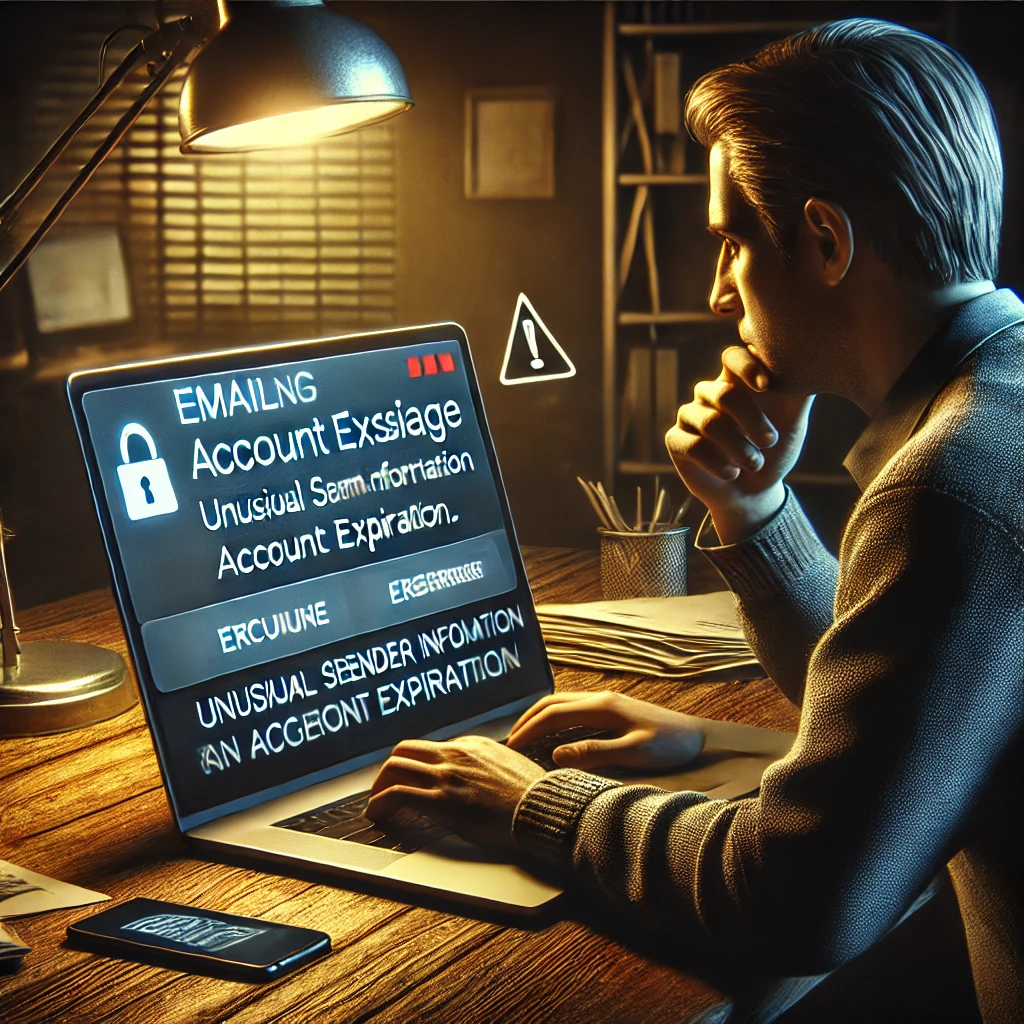With the rise of phishing scams, it’s becoming increasingly difficult to avoid deceptive emails landing in our inboxes. As we grow more vigilant, scammers are also advancing their tactics, using highly sophisticated methods to deceive victims. One particularly sneaky scam impersonates help desks or support teams, with emails claiming that accounts like Microsoft 365 are set to expire, aiming to create a sense of urgency that prompts quick, unthinking action. How can you recognize these scams and protect yourself?
How to Spot a Phishing Scam Email
Phishing emails often look professional and may even appear to come from legitimate addresses. Scammers manipulate the “From” field to show a trusted sender name, but if you examine the sender’s actual email address, it might end with suspicious domains like @magicpin.in or @gmail.com instead of @microsoft.com.
How Phishing Scams Exploit Victims
Phishing emails can quickly escalate to identity theft and fraud:
- Email validation: Simply opening or replying to the email signals that your address is active, inviting more scams.
- Information gathering: Responding or clicking provided links may lead scammers to collect personal and financial details, often using fake customer service numbers.
- Malware installation: Links or attachments in these emails can install malware on your device, risking access to sensitive information.
What to Do if You Suspect Phishing
To stay safe, follow these steps:
- Avoid clicking links or downloading attachments: This prevents accidental malware installation. Using antivirus software across your devices can alert you to phishing and other threats.
- Don’t engage with the sender: Replying confirms your address is active and may lead to further scams.
- Report and block the sender: If your email client allows it, blocking and reporting helps warn others.
- Verify through official channels: Access your accounts directly to confirm any alerts or changes.
- Enable two-factor authentication: Adding 2FA to accounts provides extra security.
- Consider personal data removal services: These services can help minimize your digital footprint, reducing the risk of data-based scams.
By staying cautious and following these tips, you can guard against phishing scams and keep your information secure.